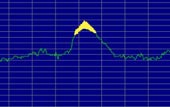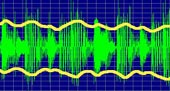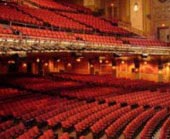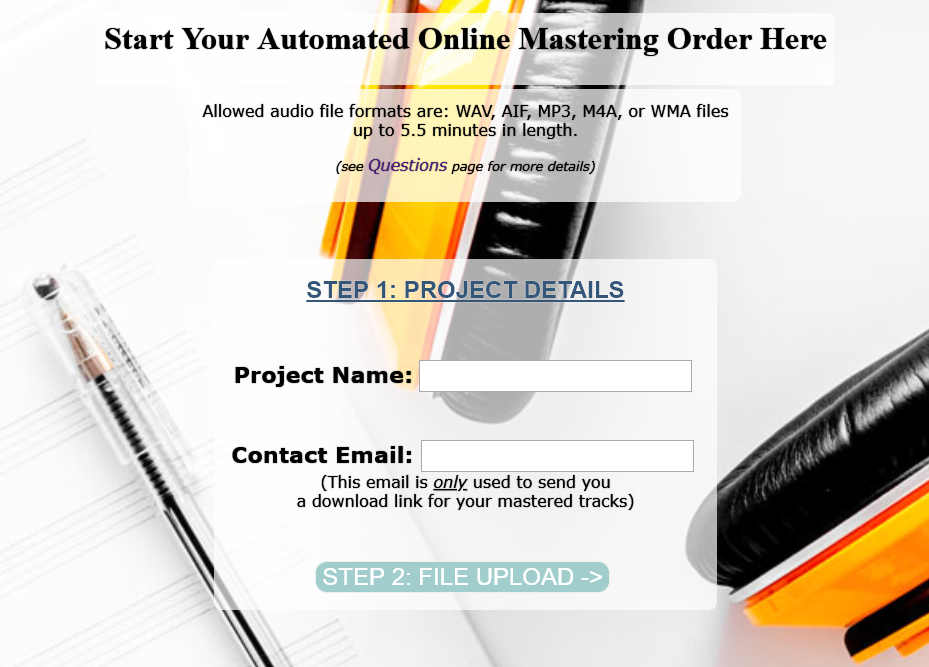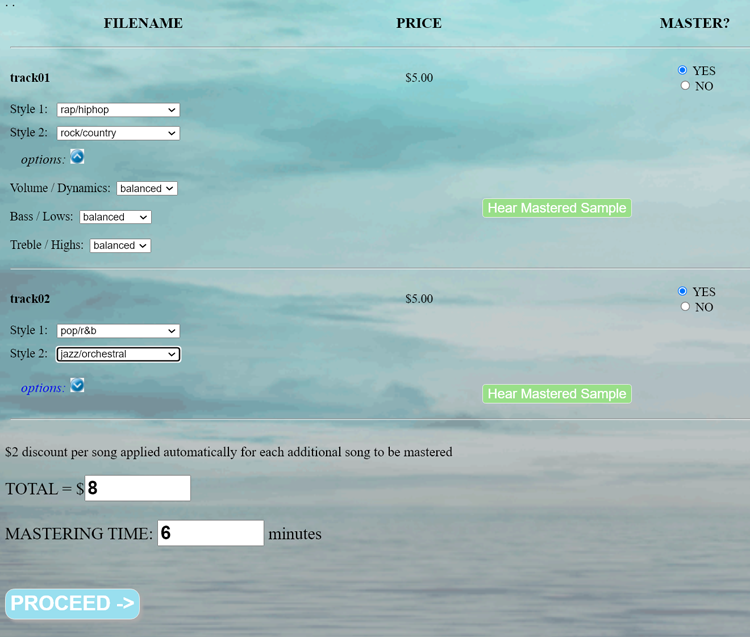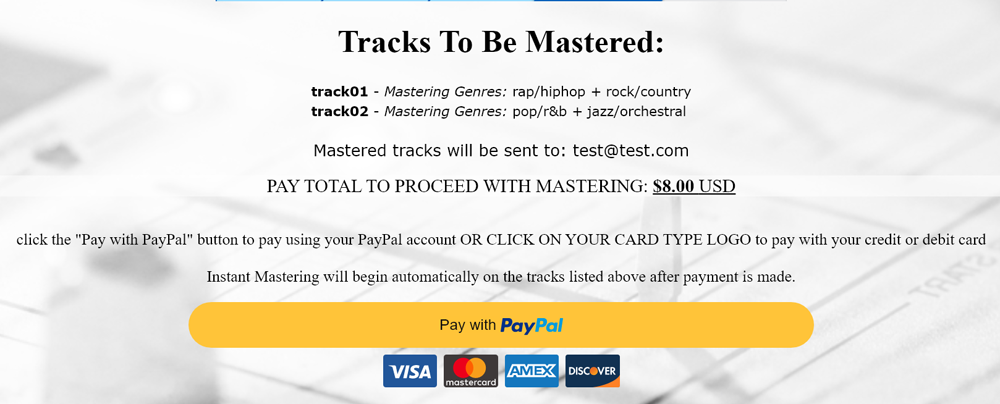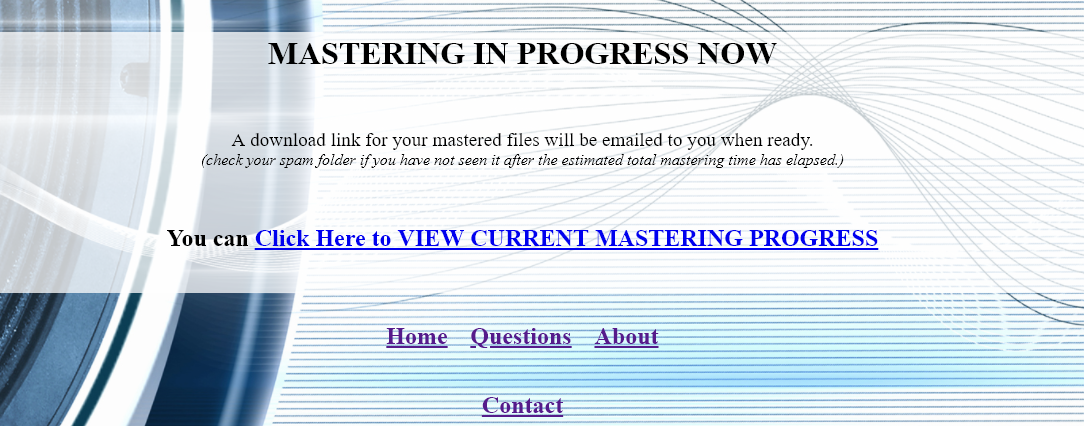|
STEPS TO ORDER MASTERING FOR YOUR MUSIC: |
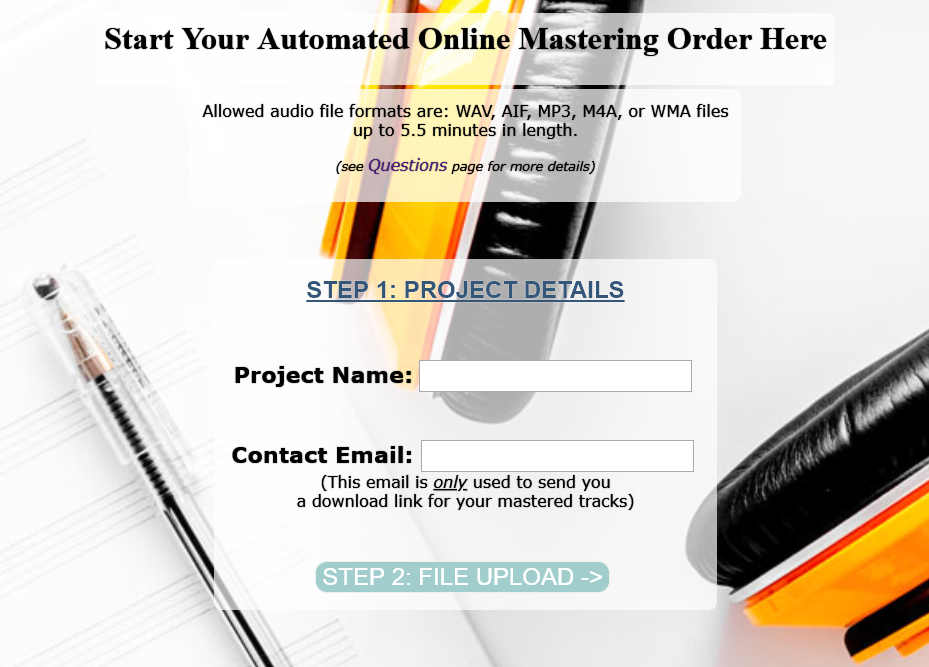 | 1. On the Mastering Order Start Page enter your project name and email address. These are used ONLY to identify your project in our system and send you a download link for the mastered tracks when they are completed. We will not use your email to contact you for other reasons or distribute your email or project name in any fashion. |
| 2. The next page is the File Upload step where you click the "Browse" button to choose your audio files to upload. Allowed types are .wav, .aif, .mp3, .wma, and .m4a files. They must be between 10 seconds and 330 seconds in length. WAV and AIF files must be 16 or 24 bit resolution at any sample rate. MP3, M4A, and WMA files can be any bitrate, but we highly recommend 192kbps or higher for best results. Please wait until all audio files have fully uploaded before proceeding to the next step. |  |
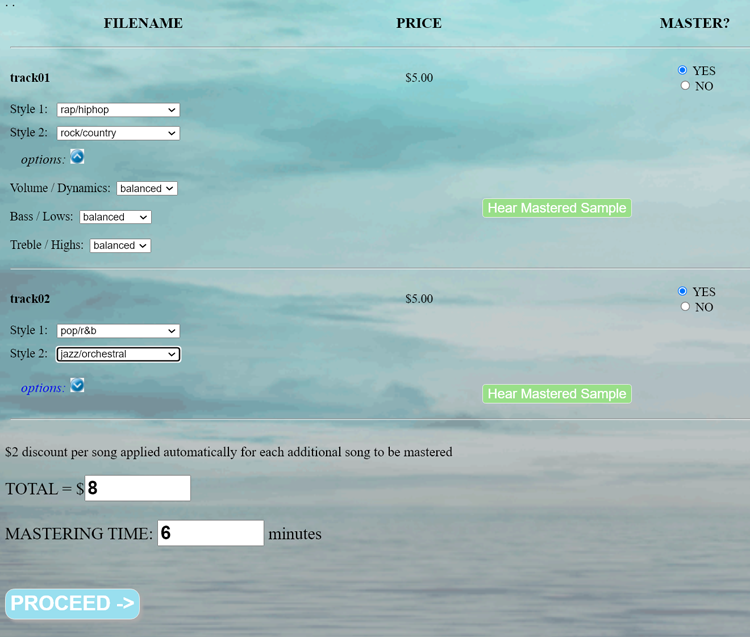 |
3. On the following step is the File Verification Page where you will see a list of the files you have successfully uploaded, along with some options or a note indicating if there was an issue with any of the files you uploaded. Here you can select which files you want mastered online and you can choose up to two different specific genres of sound style that you would prefer for each mastered track, plus any optional advanced fine-tuning adjustments you wish to select. At the bottom of the list you will see a total price for mastering your selected tracks and an estimated time required to complete all the mastering steps for all tracks. If all looks correct you can proceed to the payment page. Or, if you need to add or replace a file you uploaded with a different version, you can return to step 2 to upload additional files. |
| 4. This is the final step to verify everything before you make the payment and automated mastering begins on the tracks you selected. On this page you will see a final summary of the files that are being mastered and a total price. If all looks correct you can click either the "Pay with PayPal" button to pay using PayPal or you can click one of the credit card logos below to use any major credit card or debit card. You may be required to sign in to PayPal or create a new free PayPal account in order to confirm your identity so you can use your debit or credit card through the PayPal payment processing system we employ. Upon successful payment the site will then immediately begin the mastering process on your songs automatically. | 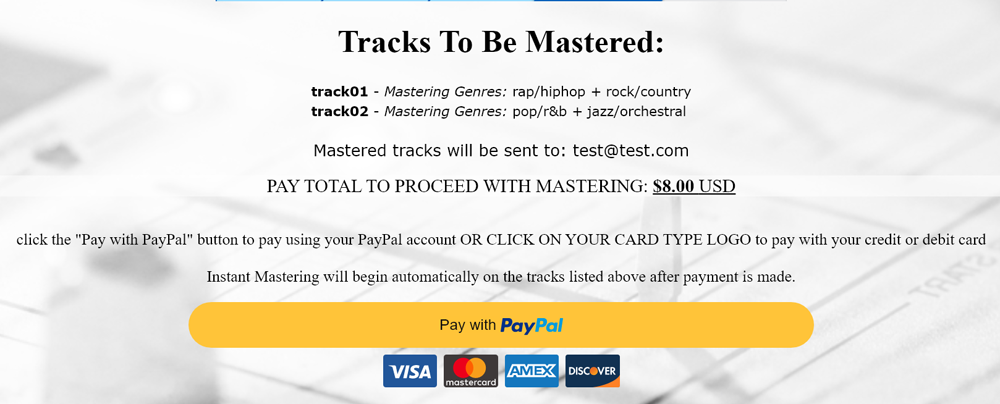 |
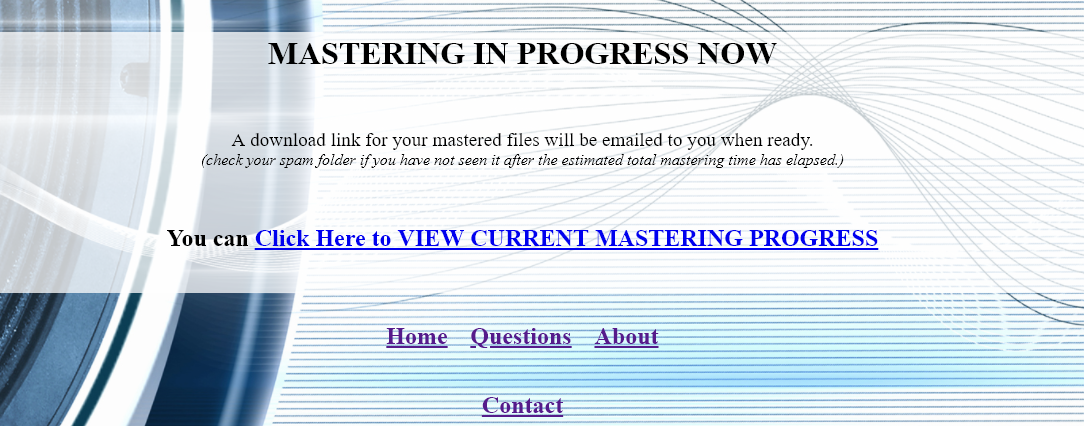 | 5. On the Mastering In Process page you will receive confirmation that your tracks are in process of mastering. There will also be a link to a page you can go to if you wish to monitor the mastering progress on your project in real time, and a link to download the mastered tracks is provided on this page when the online audio mastering is complete. You can leave the real-time monitoring page at any time without disrupting the mastering process, if you don't want to monitor the progress, and simply wait for your email to arrive at the address you provided in step 1, which will contiain the link to retrieve your mastered tracks. The estimated amount of time required was provided in the time estimate in step 3. Be sure to check your "spam" or "promotions" folder if you haven't seen the email arrive after the estimated time has passed.
Please do not refresh or reload the "Mastering In Process" page as it may cause the mastering process to restart from the beginning of the current track in progress, which can cause a delay until you receive your final mastered tracks. |
EVERY MASTERED TRACK will be provided with: a Hi-Res .WAV (24 bit, 44.1kHz or 48kHz), a Standard CD Audio .WAV (16 bit, 44.1kHz), and a Hi-Res .MP3 (320kbps) file format for you to download - for each of your chosen genres of sound per track. That's up to 6 different audio files we send you per song! The download link that is emailed to you (and also provided at the end of the process if you are monitoring it in real time) will provide you with individual links to download the Hi-Res .WAV, Standard .WAV, and .MP3 mastered audio files for each track in each of the genres you select for mastering every individual song file you uploaded. You'll also receive a link to download a .ZIP file containing all of your mastered tracks inside.
Start Your Online Instant Automated Mastering Here
Be sure to check out our Questions page or Contact Us if you need more details.
|